Introduction
Topology
This particular project began with the introduction to a concept (specifically a 'term') by which the project in its entirety would be based around, of course I refer to 'Topology' (and the practical application of this design when applied to digital sculpture.)
Initially, I had, already, a pre-concieved understanding of the word (for I had never attempted digital sculpture before, I instead relied upon my knowledge of the study of Geography, a subject that I had studied at 'A Level'.) My prior understanding of the word was that it was in accordance with (or referring to/depicting) the contours of an uneven ground surface (e.g. the relief the human face/head in Autodesk 'Mudbox'.)
As with the relief of a geographical feature and its subsequent contour lines on a map, the topology of the human face can to be 'mapped' and the best topological practise is debatable as people attempt to create accurate 'flowing lines' in order to simplify the details and subtle nuances of the underlying human facial structure (of bone, muscle, cartilage and fat.) The primary purpose of which (this being especially true within the games industry) is to reduce the amount of polygons on one's digital sculpture of the human face so as to not only 'capture' a likeness or create an orginal character, but to do so with the miminal amount of computing power required, as possible (this is obviously to increase the efficiency of not only the performance of the game but in balancing the detail of the other 'assets' present within the game, such as other characters, objects and environmental pieces, establishing this balance is crucial to maximising the overall quality of the final product.)
My First Attempt at Digital Sculpting
'Autodesk Mudbox' was the programme by which we were each to produce our own unique sculptures. The task was that we were to take photographs of a fellow student, as a point of reference (namely a photograph of the front of their face and also their head in profile.) I've never really sculpted anything before let alone digitally, though the experience was one that I found very rewarding once I had actually undergone the process of attempting to re-create, in three-dimensions, the appearence of another human being. The subject that I chose for this project was a man named 'Stephen' and you can see below the reference photographs that I took (and subsequently altered the position of in 'Adobe Photoshop' so as to line up, fairly accurately, the primary features of the face, in an attempt to minimise the difference in position between Stephen's 'front' and his head in profile, of course this was never going to be entirely accurate as the model would inevitably move between the two shots but it was important to attempt to do so.) The subject was photographed in a 'front-lit' position, using natural light (so as to obtain an influence of neutrality and clarity from which to work from.)
We were each taught how to line up the photographs in 'Mudbox' so that we could take the model of a basic human head (that is included within the latest 'Mudbox' application, and of which I am still using the trial version before my 'Student License' on the programme commences) and subsequently model from. Again, we each used the basic human head sculpture as a starting point for developing our own sculptures (the images you can see below.) Whilst others had very successful results from this process, I found that whenever I 'lined-up' the refence photograph to the basic digital sculpture and attempted to 'grab' and alter the planes of the face to ones befitting the nature of my reference photographs, that not only did I not 'grab' where I believed the centre of the face was, but that as soon as I altered the perspective even slightly to attempt to sculpt the other angle, I was entirely off and I had achieved unwanted 'extremes' of asymmetry.) In the end I largely avoided using this 'lining-up' technique and instead I took the half of Stephen's head from the front and copied and pasted it to form the other side of his face (human faces typically and quite often have noticable differences within the 'symetry' of their face, in which it is almost impossible for a human being to have perfect symmetry and this especially true when you reverse the photograph of someone's face and are forced to see their appearence in an unfamiliar way.) With Stephen's face, I instead decided to sculpt primarily from reference in the form of direct observation (having the two photographs opened in seperate windows along the side of my desktop layout) so instead of 'lining-up' the photographs to the sculpture and altering its topology thar way, I instead looked at the reference material and attempted to sculpt what I saw (although I did try the aformentioned process very briefly at the beginning of the sculpture, with very little success before I built upon that with direct observation.) In terms of using the altered/'aligned' symetry of Stephen's face from the front, I did this to begin the sculpture with (as I was sculpting primarily using 'tangent', which meant I could sculpt simultaneously on both sides of the face) as the sculpture begane to develop and I had established the basic features of Stephen's head and face I then began to sculpt only on one side, more frequently, in an attempt to 'recreate' the realistic nature or quality of the asymetrical human face.
The three images above represent the beginnings of this process, for my first ever digital sculpture (the top two images are of the basic head that is supplied by 'Mudbox' and the third image is the extent to which I could 'line-up' the sculpture to the photographic reference material, before it became too distorted, it was at this stage that I sculpted entierly from observation, perhaps not the best method if you intent to recreate a faithful likeness in someone but it is more challenging and rewarding, and in this case I felt the only option, when you do, and sometimes the results can be impressive with enough skill and practise, though not always.)
The image above depicts the layout of my desktop/'screen' when working on the sculpture.
The Final Sculpture
The three images above represent the final sculpture (from top to bottom, the sculpture from the front, in profile and with with the lighting 'presets' within 'Mudbox' a;tered from 'default' to 'afternoon'.) I knew at this stage that the sculpture was far from perfect and in fact was much to elongated for my liking, though I felt that the likness was present and due also to time constraints, that this was therefore acceptable, though only just, as a final sculpt. On this note, I did alter the face to something resembling the photographic references, much more than what was in fact the final result as you can see above, but I reversed and delted these 'alterations' as I felt it stretched the already established features in un-desirable ways and whilst the proportions might have been more accurate, the face looked less human as a result.
'Post-Production Alterations'
I did infact sculpt the hair on a seperate layer (from a basic sphere that I took/added from the basic sculptural shapes available already in 'Mudbox' and so from that sphere I then proceeded to wrap it around the established shape and form of the head and began to 'carve' simple shapes within that form, to represent, albeit very crudely, human hair) as I did with the 'eyebrows', these to were created in a seperate layer. Human 'eyelashes' were also something I attempted to re-create on the model of Stephen and so I also included these on a seperate layer, to be turned on and off at will and to the discretion of the purpose viewing the sculpture (I guess not too dissimilarly to the 'fig leaf' used on occasion to cover the genitals of Michalenglo's 'David', where as here in my example, perhaps the affect is far less noticable, significant or indeed relevent, perhaps, in altering the 'final' experience of the viewer.)
Final Sculpture with Eyelashes Included
Final Sculpture with Eyelashes Excluded
Perhaps the 'eyelashes' are in fact uncessary and distract from the final image of the sculpture, I guess I enjoy adding details to my work but I was aiming for a sought of 'marble bust' of the person's likeness (to which I might include screenshots of both 'marble' and 'chalk' representations of the model below.) With the inclusion of the eye lashes, the sculpture (to me) looks more like a very crude scan of the subject's face than any traditional form of sculpture (whereby the inclusion of 'eyelashes' is almost non-existant.)
Attempt at 'Painting-On' the Reference Material as a Texture
Here you can see me using a 'Stencil' by which to paint the reference imagery directly onto the sculpture and as you can also see, I confronted quite a major difficulty in attempting to do so. The issue, simply, was that as I painted the image onto the sculpture, the result would proceed to copy and 'warp' across the form present on another layer; for example, in the images above you can clearly see that as I 'painted-on' on the face, this was mimiced elsewhere (on a seperate layer) across the model's hair and so to as I 'painting-on' the haif of the subject, this was then distorted and pasted across the neck and shoulders of the sculpture (similarly, as I draw the topological lines across the face of the subject, this was distorted and repeated elsewhere across the haif of the model.) I have yet to establish the cause and the solution for this issue but decided to include it nonetheless as a representation and a reminder that using technology as complex as this almost always yeilds a variety of technical issues and problems, during and after the user's application, which are almost always unforseen (especially if you have absolutely no experience in this medium, such as myself.)
The Topological 'Map'
The lines in the image above (displayed across the face of the model) represent (albeit very crudely) my own basic and limited knowledge of the practise of 'Topology' (when applied to digital sculpture.)
In an effort to reduce the sculptures forms to a much simpler level (whilst retaining the underlying information of the basic structure of the human head which affect a person's features, such as the skull and enveloping muscle and cartilage tissue) the practise is implemented so that the information of the basic structure of the sculpture can be better (and more efficiently) used when exporting into, for example, a game engine (or, indeed, when beginning a new sculpture, one can construct a highly simplistic 'mesh' based on a simplified topoligcal 'map' of a subject's face, to very quickly establish an accurate form of something, depending on one's working practises.) As to with working methodologies, each person differs in the way in which they establish the topology of their individual sculptures (though often the similarities lie in following the major musculature and forms present within most human beings, particularly within the face through muscles that control expression, such as the 'Orbicularis Oris' muscle around the mouth, which is represented here (above) within my own sculpture as concentric rings of 'quads' or quadrilateral/'four-sided' shapes.)
The Final Sculpture as a Wireframe 'Encassing' the Mould
The two images above represent the basic underlying structure of quadrilaterals that comprise the entire shape of the sculpture. In manipulating the vertices (or where these 'quads' 'meet') you can alter the form of the model in a number of desired ways (this, essentially, is what it is you are doing when you are sculpting something digitally, though instead of a more 'scientific' and mathmatical approach to construct form, through programes such as 'Maya' for example, the technicalities are established and worked out for you to give way for pure artistic application, such as programmes like 'Mudbox' and 'ZBrush' designed for the traditional artist to use his or her skills in a digital format.)
In the case of my own sculpture, the final 'mesh' consisted of the layer comprising the basic head (which was subdivided three times, equating to 226,432 polygons that comprised that individual model) and (exluded the 'Hair Details', 'Eyelashes' and 'Eyebrow Details' layers) the layer the constituted the hair (which was also 'subdivided' three times, equating to the same polygon 'count' as the face.)
I worked on this particular sculpture for a day and a half, on and off (which equated to around 10 hours of dedicated work time.) Again it is my first ever attempt at sculpting digitally (and the very act of sculpting as a process is still quite foreign to me in terms of actual application, but is something that I have long had an interest in and the works of Michelangelo and Bernini are by far some of my favourite works of all time, both artists of which I have admiration for.) One day I hope to create my own sculptures using the traditional techniques established in Classical and Renaissance time periods (that is to say, sculpting with clay but particularly with marble.)
Final Sculpture 'Turntable' Including Eyelashes









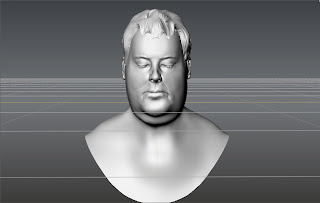








No comments:
Post a Comment